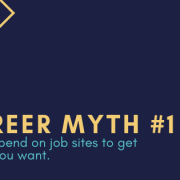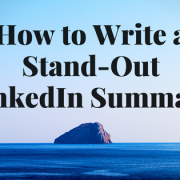Should I Accept All LinkedIn Requests?
LinkedIn A thoughtful colleague of mine posed this question and suggested it might be a good blog topic. Then last week I got a LinkedIn request from someone with a very “interesting” profile that left me in the “should I accept the request?” quandary. Then one of my personal branding clients was wondering if her approach to LinkedIn invites might have been hurting her rather than helping her.
A thoughtful colleague of mine posed this question and suggested it might be a good blog topic. Then last week I got a LinkedIn request from someone with a very “interesting” profile that left me in the “should I accept the request?” quandary. Then one of my personal branding clients was wondering if her approach to LinkedIn invites might have been hurting her rather than helping her.
Maybe you’ve had a similar dilemma or question, so here’s the best approach so you can handle LinkedIn requests (and your own invitations) with confidence and style.
First, how to handle the mystery connection. Here is how my colleague summarized her dilemma:
What ought I do when I receive a LinkedIn invitation from someone I have no recollection of meeting?
I value authentic LI connections, meaning that I’ve met and somehow related to the person whose invitation I approve. I travel and network a significant amount, and am certain at times I do not recall specific names of these people I met during my adventures. I always spend time on their profile and attempt to discern where we may have met. A similar question: Are there people whose invitations you decline? I do not know if accepting an invitation from a high school friend who has a poor work history somehow detracts from my profile.
So what do you do when you get an email from LinkedIn, “Stacey, please add me to your LinkedIn network” and you don’t recognize the name. Do you skip over it until you have more time to view her profile? Do you just ignore it?
Let’s say you view her profile and it becomes clear how you know her (last week’s wine tasting – she’s the former coworker of one of your friends). You don’t know her very well, but you accept the request. That seems appropriate. LinkedIn is, after all, a professional networking tool.
What if the request is from someone you know, but don’t necessarily like? Well, LinkedIn isn’t Facebook. It’s not a popularity contest – so unless the issue is some sort of strange “guilt by association” problem, accept the request. Unless they are crazy or have proven themselves to be detrimental to your professional success in the past. Common sense reigns supreme.
On the other hand, you view her profile and you just can’t recall if or how you know her. What should you do? Ignore the request? Accept it anyway? It depends.
If you want to maintain the integrity of your LinkedIn network, with an eye toward quality over quantity, you might feel a little awkward accepting the request from a stranger. In this case, I suggest sending them a response along the lines of…
“Thanks for your request to connect. In order to maintain the integrity of my network, I only accept invitations from people I know. If we’ve already met, can you refresh my memory as to know we know each other? If we haven’t met, I’d be more than happy to have a brief phone conversation with you so we can get acquainted professionally.“
If they follow-up, you’ve got a new networking connection. If they don’t… well, that probably tells you everything you need to know about their professionalism.
Here are three best practices for sending your LinkedIn invites:
1. Always send a personal message. With each and every connection request. Why? It shows you’re valuing the individual connection by taking the time to send a personalized invite. It feels more personal – even if they hardly know you. I pay more attention to LinkedIn requests that include some sort of personal note rather than the “canned” LinkedIn introduction. How do you include a personal note? When you click “connect” the popup box has a field “Include a personal note (optional).” What to say? Be honest – last week I used LinkedIn to introduce myself to someone a client had passed along my information to. My note to her said “Just wanted to introduce myself and connect on LinkedIn. I understand Jane passed along my info to you – if I can be a resource to you, just let me know.”
2. Easiest way to connect to people in your network, without having an upgraded LinkedIn account, is to use their individual email address. How? Under “Network,” then “Add connections”
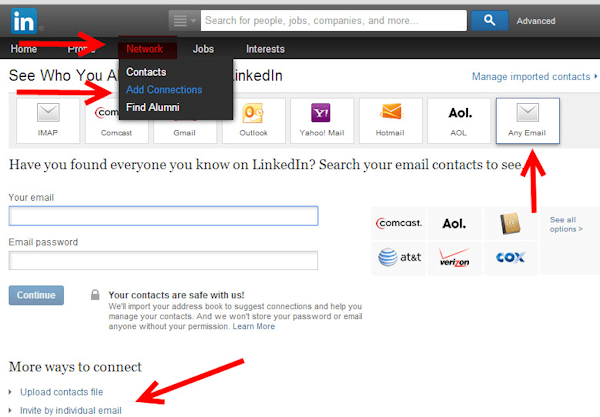
 3. Notice if someone is part of LinkedIn’s OpenLink Network. There’s a feature in LinkedIn that allows you to invite those outside of your network to be connected – without having to have a premium or upgraded account. Basically, it allows you to send a free Inmail to these premium members OpenLink status is only available to premium members – the benefit is exposure. Anyone can see their complete profile, even if they aren’t linked to them. How can you tell if someone is a part of the OpenLink Network? You’ll see a series of dots in a circle near the person’s name at the top of their LinkedIn profile. In general, OpenLink means that they’ll accept any and all invites. The benefit to you is you can send them an invite at no charge. But make it personal. (see #1)
3. Notice if someone is part of LinkedIn’s OpenLink Network. There’s a feature in LinkedIn that allows you to invite those outside of your network to be connected – without having to have a premium or upgraded account. Basically, it allows you to send a free Inmail to these premium members OpenLink status is only available to premium members – the benefit is exposure. Anyone can see their complete profile, even if they aren’t linked to them. How can you tell if someone is a part of the OpenLink Network? You’ll see a series of dots in a circle near the person’s name at the top of their LinkedIn profile. In general, OpenLink means that they’ll accept any and all invites. The benefit to you is you can send them an invite at no charge. But make it personal. (see #1)
Common sense and a personal touch go a long way. Not only with LinkedIn but as you manage your career.
 I’m Stacey Lane: Confidence Builder. Networking Smarts. Resume Wordsmith. Personal Branding Strategist. Career Coach. I help individuals with unique backgrounds find their perfect fit and effectively market themselves so they find work that is as interesting as they are.
I’m Stacey Lane: Confidence Builder. Networking Smarts. Resume Wordsmith. Personal Branding Strategist. Career Coach. I help individuals with unique backgrounds find their perfect fit and effectively market themselves so they find work that is as interesting as they are.