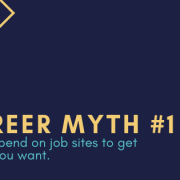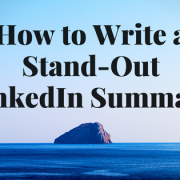How to Introduce Yourself to a Stranger on LinkedIn
LinkedIn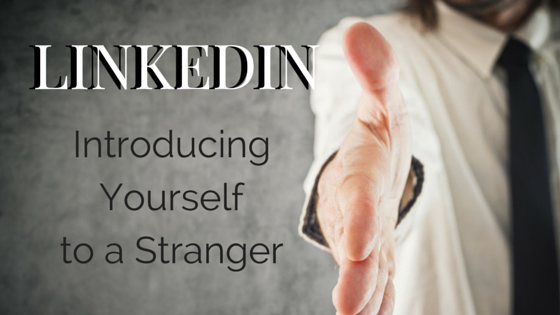
Is it creepy or weird to introduce yourself to someone on LinkedIn? I don’t think so. It’s public—and isn’t that the point of being on LinkedIn anyway? To grow your professional network?
It should go without saying that every single LinkedIn connection request should be personalized. (I know you know that.) Beware though—if you’re using a mobile app and you search for someone and hit the “connect” button beside their name from the search results page, you won’t have the option of personalizing your message. It’s best to click through to their profile and take it from there.
Now I get that the first time or two you introduce yourself to a stranger can feel a bit awkward, so here are some tips:
1. How did you find them? What do you have in common?
Give them a sentence of context to lead in. Sometimes I might say, “We’ve never met, but we’re both connected to Annie Smith. Annie was my college roommate at Weston.”*
Or more often, I just get straight to the point: “I was doing some research on LinkedIn and came across your profile.”
*for second level connections (you have a connection in common), you can use the “Get introduced” feature to be introduced by your mutual contact. I rarely use this as I prefer to use InMail (only available with paid accounts) to establish a direct connection.
2. Then I lead into why I’d like to be connected.
Even if it’s just to expand my network, I usually have a more specific reason—and I share this.** Why? Transparency. The ick factor evaporates when you’re transparent.
“I’m really curious how you made the switch from marketing into human resources. I’ve been contemplating a similar shift and I’d love to get your thoughts/advice before I jump in.”
Or if they’re at a target company:
“Torte is a company I’m really interested in. I’ve just started doing some career research, and I’m trying to talk to as many people as possible to get some insider information.”
Or they’ve got more/different experience than you (you’d like to use them as a “career adviser” of sorts):
“I heard you speak at the ICB meeting last month and really enjoyed hearing how Torte is leading efforts to reform consumer site security. My background is in consumer finance/credit systems. I see you also worked in this industry early on in your career.”
**If it requires more than a sentence or two, use an InMail message. InMail credits come with paid accounts and allow you to connect with anyone without having to know their email address or having worked together. I use them for stranger introductions all the time.
For example, I was recently looking for a resource to do some important resume/branding research for a client’s resume I was writing, which required a more lengthy explanation of why I was connecting and how I was hoping to use her expertise. Sending the contact an InMail allowed me to introduce myself and give her more context. She responded and we connected.
An InMail message (7000 characters) is less limiting than the “Connect” message—that’s the one that pre-populates with this don’t-even-think-about-using-it template: “I’d like to add you to my professional network on LinkedIn”—which allows 300 characters in the message (and you can’t put your direct email in the message either, by the way).
3. Ask for the connection or the next step.
“Would you be open to connecting? I’d love to ask you some questions about the switch and skills you think are most marketable.”
“Would you connect with me so I can follow-up to arrange a time to chat? 15 minutes would be so helpful.”
Note: If you’re claiming that you’d like some information and you’ll be following up, you must follow-up. It’s just tacky it you don’t.
The number one stranger-on-LinkedIn question I get is this: How should I reach out to a hiring manager on LinkedIn?
Well, this one gets a little more tricky. It’s the 2015 equivalent of calling to ask if he/she has received your resume and if they have any questions, right? And just how effective is THAT strategy? Not very.
So the best question to ask yourself is what are you hoping to get out of the connection? Hoping he/she sees something on your LinkedIn profile that might get overlooked on your resume? (Not likely.) Hoping to gain some insider information on him/her that you can use to your advantage during the interview? (That feels shwarmy.) Cart. Horse. Don’t jump ahead in the process.
Here’s an article on this topic. I concur with the advice—in general, I don’t recommend connecting to the hiring manager. It just gets awkward unless it’s initiated by some other interaction. For example, you met the hiring manager at a conference and then later find out they’ve got an open position. But if you’re hoping to just use the hiring manager for insider information, try finding someone else to connect with, even if he/she is in a different division or department.
I think it’s perfectly acceptable if you interview but don’t land the job to follow-up with a connection request to the hiring manager. Wait until you’ve processed whatever feelings or emotions you have around not getting the job though, OK?
Oh, and one last thing about connecting with strangers on LinkedIn. The more you do it the easier it gets.

I’m Stacey Lane: Confidence Builder. Networking Smarts. Resume Wordsmith. Personal Branding Strategist. Career Coach.
I help individuals with unique backgrounds find their perfect fit and effectively market themselves so they find work that is as interesting as they are.
Contact me to get started!